在工作中,我们会使用到由C编写的maintainclient工具进行文件相关的操作。在此之前,maintainclient在ext3或ext4文件系统的机器中运行良好。不久前,韩方运营给出了一批centos 7.2版本的机器,执行命令部署时一直失败,并且将文件夹路径直接当成文件处理。根据自己在stackoverflow上找到的一些文档和翻看其maintainclient处理文件的源码。随即定位到问题。
1.验证dirent能否获取到文件类型
在发现了处理文件异常后,我及时查看了maintainclient处理文件句柄的源码,发现struct dirent* dent获取的d_type始终为DT_UNKNOWN,于是使用以下代码验证了我的设想,即操作系统问题:
#include <stdio.h>
#include <dirent.h>
#include <sys/stat.h>
int main(int argc, char *argv[])
{
struct stat info;
DIR *dirp;
struct dirent* dent;
//If no args
if (argc == 1)
{
argv[1] = ".";
dirp = opendir(argv[1]); // specify directory here: "." is the "current directory"
do
{
dent = readdir(dirp);
if (dent)
{
printf("%c ", dent->d_type);
printf("%s \n", dent->d_name);
/* if (!stat(dent->d_name, &info))
{
//printf("%u bytes\n", (unsigned int)info.st_size);
}*/
}
} while (dent);
closedir(dirp);
}
//If specified directory
if (argc > 1)
{
dirp = opendir(argv[1]); // specify directory here: "." is the "current directory"
do
{
dent = readdir(dirp);
if (dent)
{
switch (dent -> d_type)
{
case DT_DIR:
printf("DIR: %d, %s\n", dent -> d_type, dent->d_name);
break;
case DT_REG:
printf("FILE: %d, %s\n", dent -> d_type, dent->d_name);
break;
default:
printf("Other: %d, %s\n", dent -> d_type, dent->d_name);
break;
}
// printf("%c ", dent->d_type);
// printf("%s \n", dent->d_name);
/* if (!stat(dent->d_name, &info))
{
printf("%u bytes\n", (unsigned int)info.st_size);
}*/
}
} while (dent);
closedir(dirp);
}
return 0;
}
2.验证磁盘文件类型
因为运营方交付机器时是将磁盘格式化并挂载好的,所以我们并没有详细检查文件系统格式。于是开始对磁盘进行验证:
df -Th | grep "^/dev"
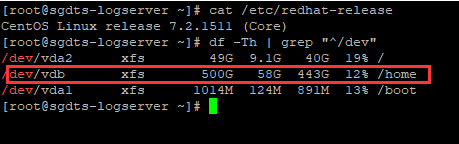
maintainclient工作的磁盘格式为XFS,在查阅资料时被一些资料误解,以为XFS文件格式不支持d_type,故准备重新格式化将其换回ext3的文件格式时,在stackoverflow找到一篇帖子说他的XFS文件系统能正常获取到d_type,为了解决这个问题,我坚定不换文件系统,也不修改源码,并在redhat官网中查阅到了蛛丝马迹:
stackoverflow: As the readdir(3) man page points out, not all filesystems return real info in the d_type field (typically because it would take an extra disk seek to read the inode, as is the case for XFS if you didn’t use mkfs.xfs -n ftype=1 (implied by -m crc=1 which is not yet the default). Filesystems that always set DT_UNKNOWN are common in real life, and not something that you can ignore. XFS is not the only.
redhat: Note that XFS file systems must be created with the -n ftype=1 option enabled for use as an overlay. With the rootfs and any file systems created during system installation, set the --mkfsoptions=-n ftype=1 parameters in the Anaconda kickstart. When creating a new file system after the installation, run the # mkfs -t xfs -n ftype=1 /PATH/TO/DEVICE command. To determine whether an existing file system is eligible for use as an overlay, run the # xfs_info /PATH/TO/DEVICE | grep ftype command to see if the ftype=1 option is enabled.
两篇文章说明XFS文件系统是能获取到d_type的,在格式磁盘时,如不进行设置,ftype默认是关闭的。网上给出的解释是:在一些文件系统中,比如EXT4和最近的XFS(带有元信息版本的),会将类型信息保存在目录汇总,因此无需从磁盘加载inode即可返回类型信息。这是一个巨大的加速,类似于find -name,因为它不需要统计任何东西来递归子目录。但是对于不这样做的文件系统,d_type将始终为DT_UNKNOWN,因为填充它需要读取所有的inode(但它甚至不会从磁盘加载),有时你只是匹配文件名,而不需要类型信息,所以如果内核花费大量额外的CPU时间(或特别是IO时间)来填充d_type时,成本会特别高,将会变得很糟糕。d_type只是一个性能捷径。
3.解决办法
如果是xfs,使用xfs_info /dir查看ftype,如果为0,则dirent->d_type无法正确读取文件类型,必须对磁盘重新格式化。
umount /dev/vdb # 卸载磁盘
mkfs.xfs -n ftype=1 /dev/vdb # 格式化磁盘,并设置ftype=1
mount /dev/vdb /home # 挂载磁盘
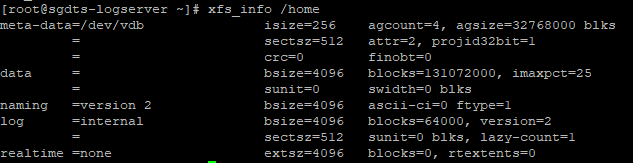
此时d_type能正常获取,在对文件系统重新格式后,我们对maintainclient做了兼容,在使用readdir的同时也兼容了lstat获取文件信息。
4.参考链接:
https://www.it1352.com/1558973.html
https://xfs.org/index.php/XFS_Papers_and_Documentation
https://blog.csdn.net/weixin_43269580/article/details/115391567
https://www.linuxquestions.org/questions/programming-9/readdir-on-centos-7-a-4175535726/
